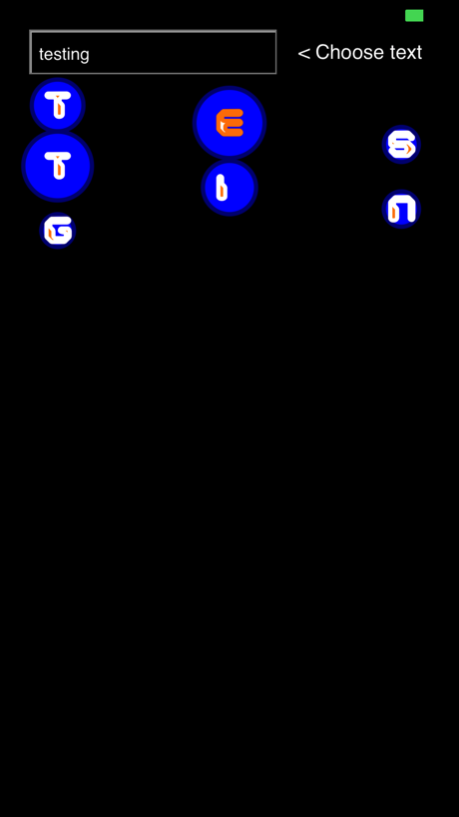Cryptoclash 1.2
Continue to app
Free Version
Publisher Description
Cryptoclash is a strange generative synthesizer, which translates letters into sound. By typing in a string of up to 20 letters (a-z), you set up the states of the sound engine, which are represented as roaming particles. Every time they collide, things can change! Use the accelerometers to change gravity, and tap on a ball to give it a velocity boost. Each time you choose the source string, you create a new sounding patch. Some sounds are noisier, and others more meditative; keep exploring and you'll hear interesting new tuning systems (such as 26 notes per octave), and different amounts of synthesizer feedback.
The central idea behind this work is that of the musical cryptogram, where letters are turned into notes; but the sound engine here avoids such a direct and obvious mapping for a combination of physics engine (thank you Box2D), live coding, sonification, finite state machines, Markov models and feedback FM.
Download Cryptoclash if you are open to stranger computer music sounds, and avoid it if you just want diatonic melodies and piano sounds!
If you like this, or want a free starting point, you may be interested in the other two in an accessible live coding triology; TOPLAPapp and RISCy, already available on the App Store.
Aug 23, 2017
Version 1.2
This app has been updated by Apple to display the Apple Watch app icon.
64-bit compilation and built for multiple screen sizes!
About Cryptoclash
Cryptoclash is a free app for iOS published in the Audio File Players list of apps, part of Audio & Multimedia.
The company that develops Cryptoclash is Joshua Parmenter. The latest version released by its developer is 1.2.
To install Cryptoclash on your iOS device, just click the green Continue To App button above to start the installation process. The app is listed on our website since 2017-08-23 and was downloaded 7 times. We have already checked if the download link is safe, however for your own protection we recommend that you scan the downloaded app with your antivirus. Your antivirus may detect the Cryptoclash as malware if the download link is broken.
How to install Cryptoclash on your iOS device:
- Click on the Continue To App button on our website. This will redirect you to the App Store.
- Once the Cryptoclash is shown in the iTunes listing of your iOS device, you can start its download and installation. Tap on the GET button to the right of the app to start downloading it.
- If you are not logged-in the iOS appstore app, you'll be prompted for your your Apple ID and/or password.
- After Cryptoclash is downloaded, you'll see an INSTALL button to the right. Tap on it to start the actual installation of the iOS app.
- Once installation is finished you can tap on the OPEN button to start it. Its icon will also be added to your device home screen.